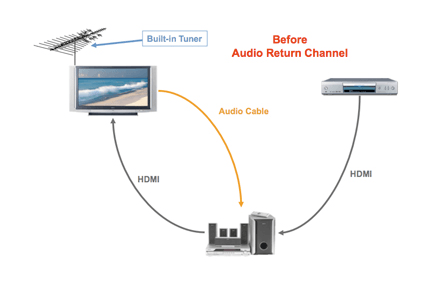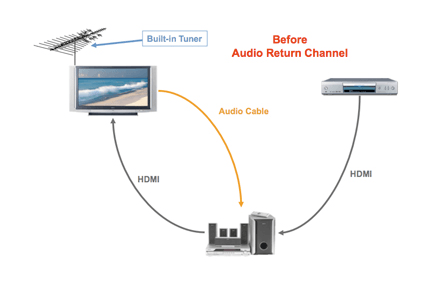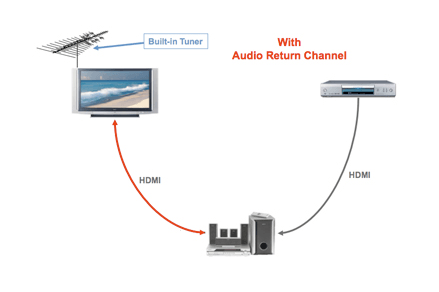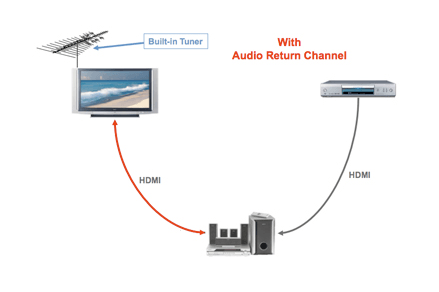Now…
What is HDMI ARC?
HDMI ARC is more like a fork of regular HDMI. The ARC part stands for “Audio Return Channel” and the whole concept of the protocol is to permit the seamless connection of your home’s entertainment components into a simple, cable-free system. How though? In addition to sending audio signals from your consoles and other HDMI-compatible media players, set-top boxes etc. to your TV, HDMI ARC ports allow your TV send audio to your soundbar or external speaker system, eliminating the need for extra optical audio cable(s).
What does HDMI ARC do?
If you own a smart TV with built-in apps like Netflix or YouTube that produce their own sounds directly from the TV, ARC allows these internal audio be played directly on your home theatre without having to hook up an extra audio cable to your TV. With the ability to send audio signals from both internal and external sources, HDMI ARC positions your TV as the central audio hub. Asides from controlling audio and volume, you can also simultaneously turn both your TV and your Soundbar on and off at the same time using one remote.
HDMI vs HDMI ARC
Just like how all Thunderbolt ports are USB-C but not all USB-C have Thunderbolt capabilities, it’s the same way all HDMI ports are not HDMI ARC but all HMDI ARC perform regular HDMI functionalities. HDMI ARC was announced in 2009, five year after the original HDMI protocol was first introduced in 2004. The ability of your TV’s HDMI ARC port to receive audio signals from your devices (downstream) and at the same time send them to your soundBar/receiver/home theatre (upstream) differentiates it from regular HDMI — which can only either receive audio signals at one time. Caveat: Be careful though; to be able to enjoy the downstream and upstream features of this protocol, you have to ensure that both your soundbar/home theater/receiver and your TV both supports ARC. But how do you know if your TV is compatible? Find out below.
Does your TV support HDMI ARC?
As mentioned earlier, ARC was introduced as a feature of HDMI in 2009. So if you purchased your TV about anytime from 2004 till this period, then your TV most likely supports HDMI ARC. You wouldn’t have to guess though; there are better ways to confirm.
- Check the HDMI ports on the rear panel of your TV and look out for anyone that has an ‘ARC’ inscription around it. An example is the image below.
Usually, modern-day TV sets and Smart TVs usually have just one ARC port. 2. Alternatively, it there isn’t any ‘ARC’ label on any of your TV’s HDMI ports, you can check the user’s manual for confirmation. 3. Thirdly, visit the manufacturer’s website to check out the port specifications of your TV.
Does HDMI ARC port require any special cable(s)?
No, it doesn’t. Your regular HDMI cables will work just fine, You do not need to purchase ARC-specific HDMI cables — they don’t even exist.
Summarily…
HDMI ARC not only allows users hook up all their internal and external audio sources via the TV to their home theater with one singel cable, it also simplifies the entertainment system in its entirety by reducing the number of cables normally required to make such connection. In addition, it allows the use of just one remote to control both your TV and sound system.