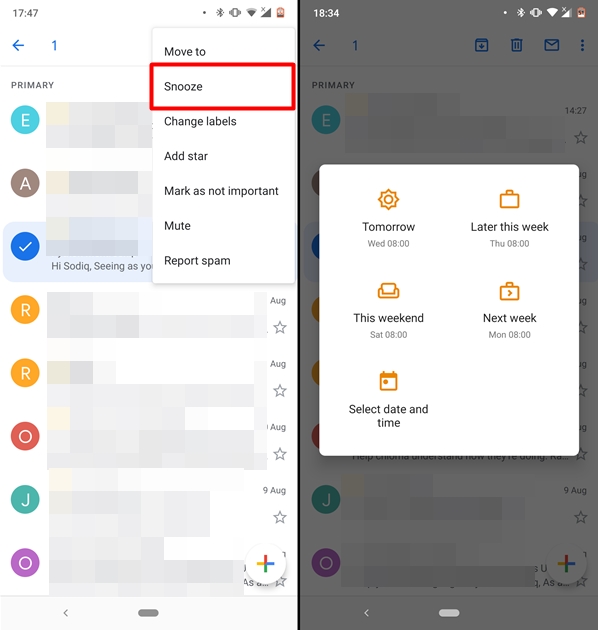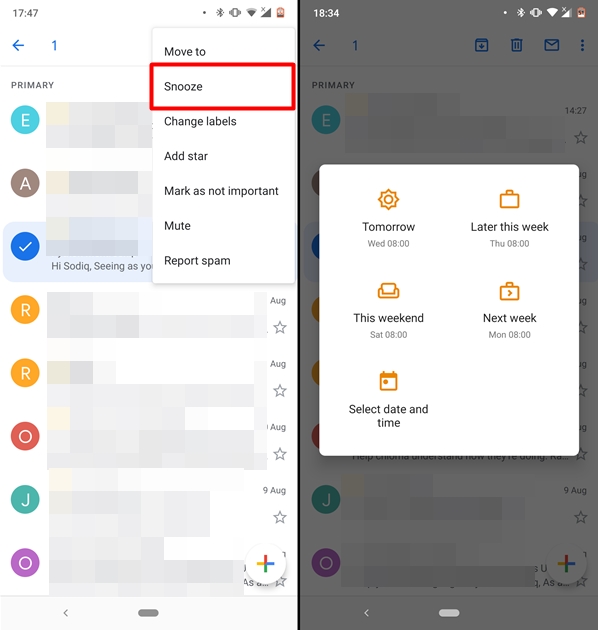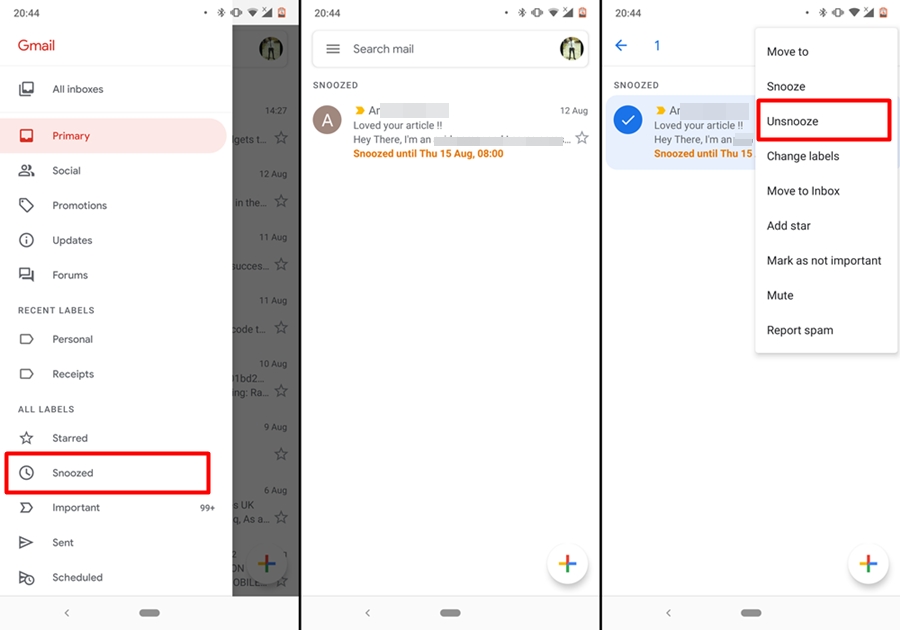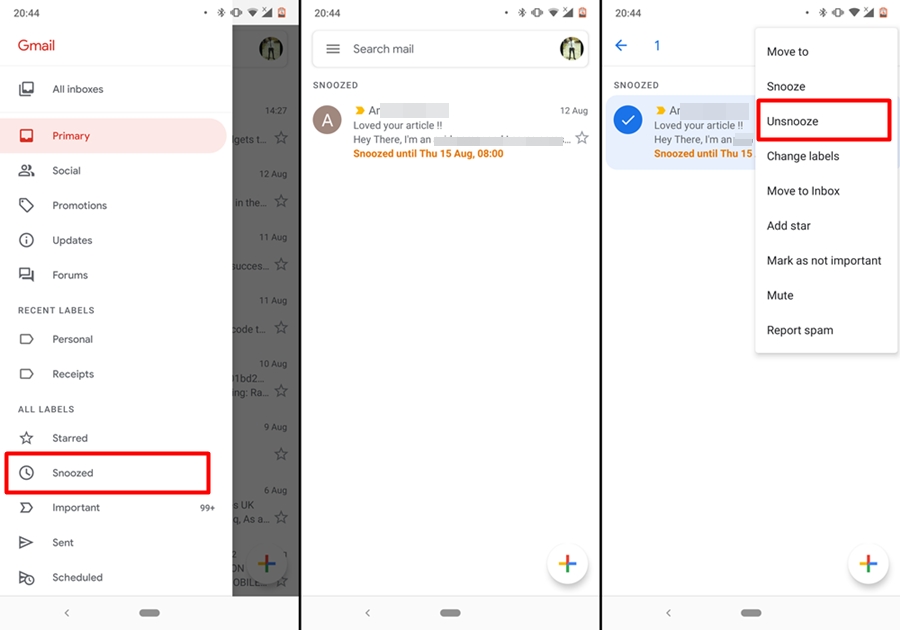This feature is more of an “email reminder” and it comes in handy when you receive a really important email but don’t have time to reply immediately. You can simply snooze the email to reappear in your inbox at a more conducive period when you’d be chanced to reply it. Once has email has been snoozed, it would disappear from your inbox and reappear at the date and time you set. For example, if you receive a mail while on your way to work but you aren’t in the right state of mind to compose a befitting reply, you can snooze the mail (for 5, 10 minutes or more) till you get to your office. You can also snooze a mail for days or months. If you only reply to personal emails on weekends, you can snooze whatever personal emails you receive during the week till weekends.
How to snooze email(s) in the Gmail app
When you snooze an email, it disappears from your primary inbox and moves to the “Snooze folder”
How to find Snoozed emails
To check your Snoozed emails:
Unsnoozing an email
With this snooze feature of the Gmail app, you should no longer forget to reply important work or personal emails. Lastly, it helps keep you inbox clean and organized.