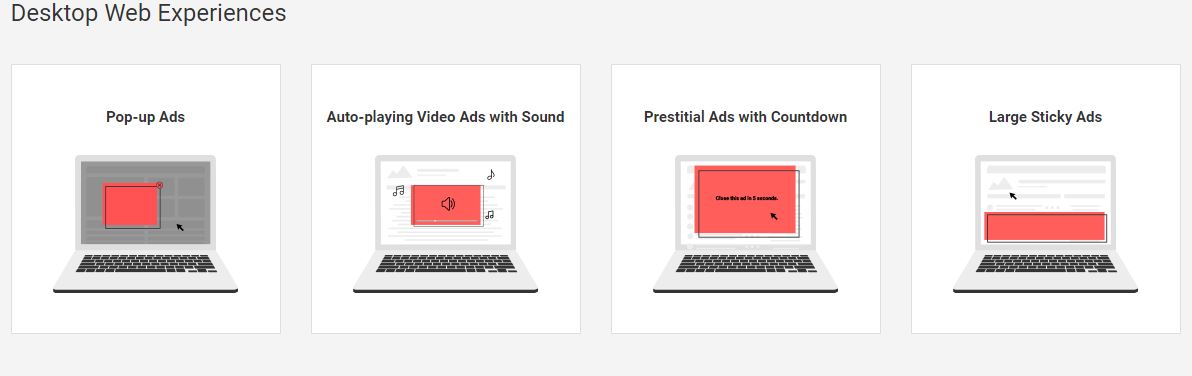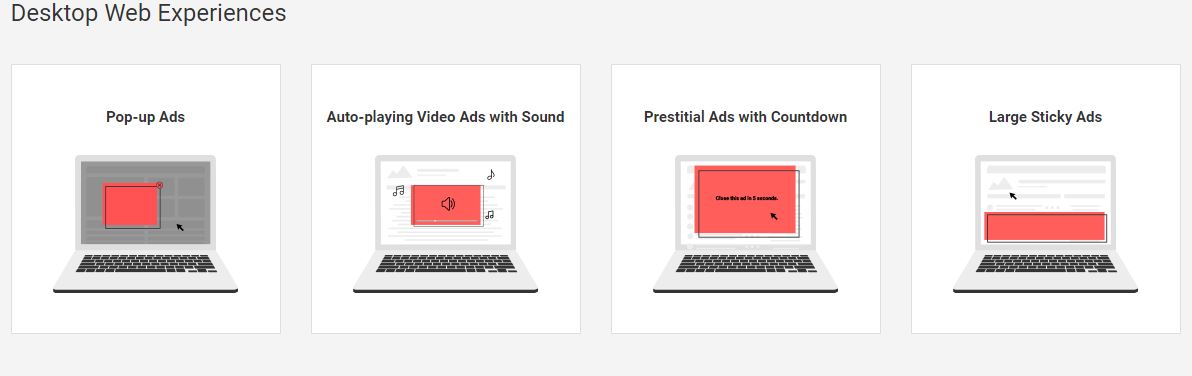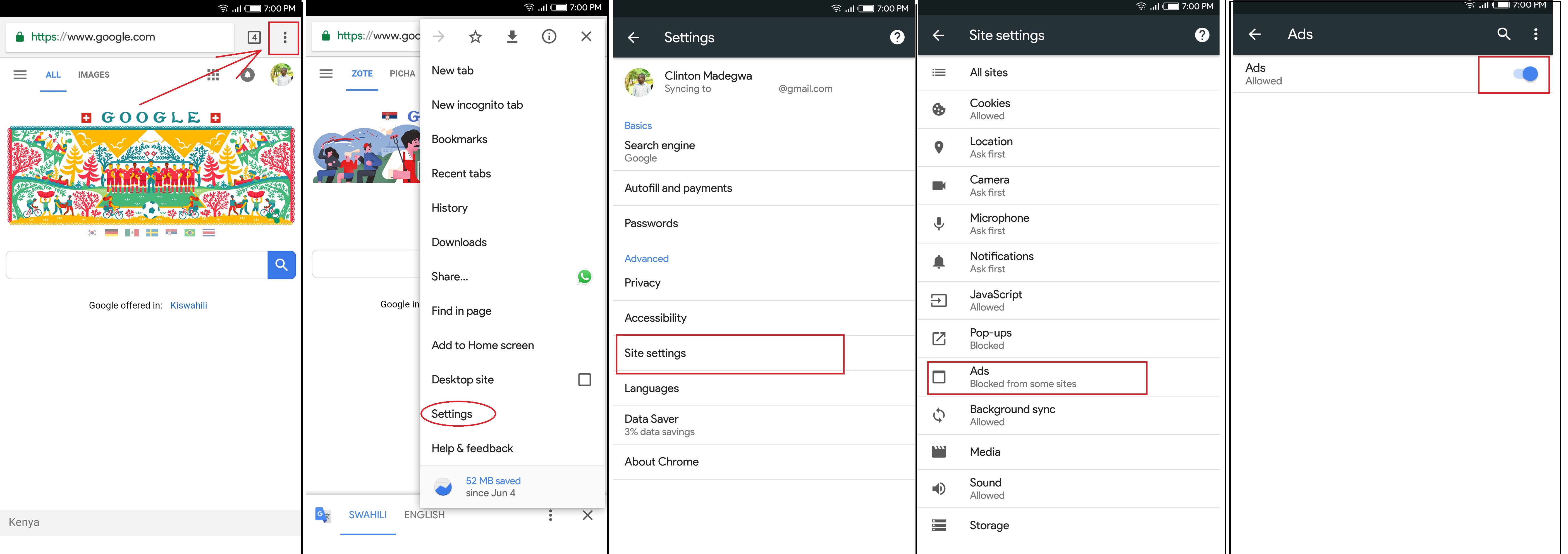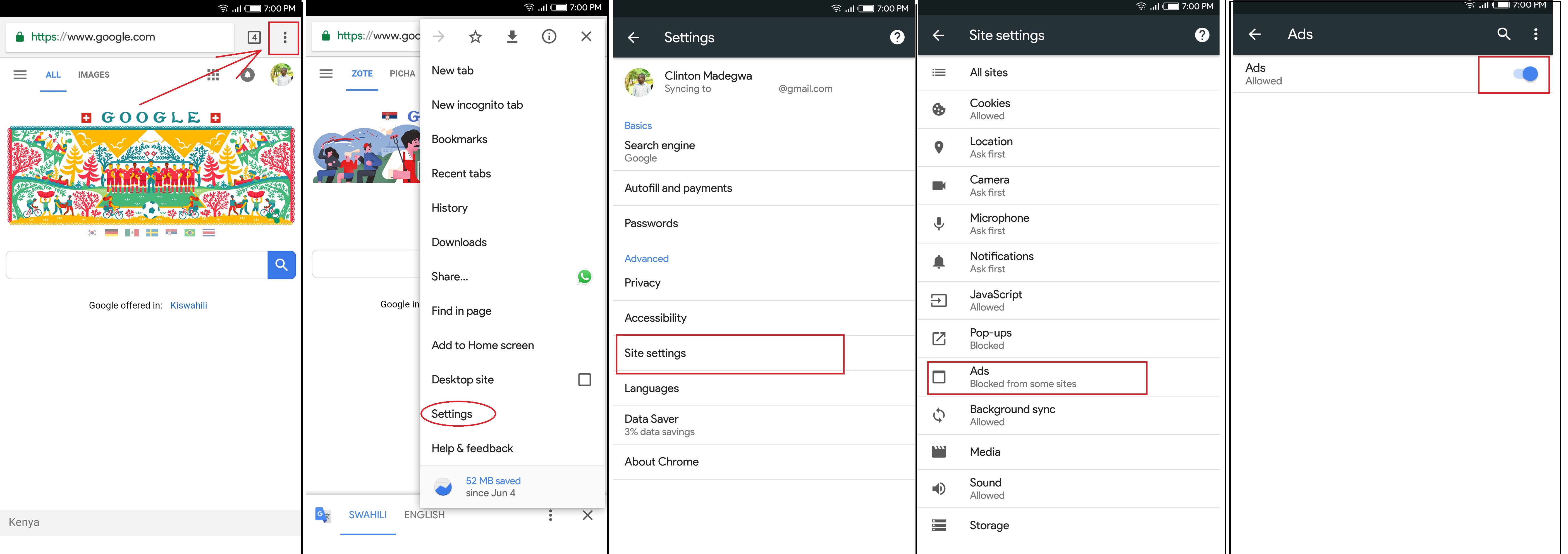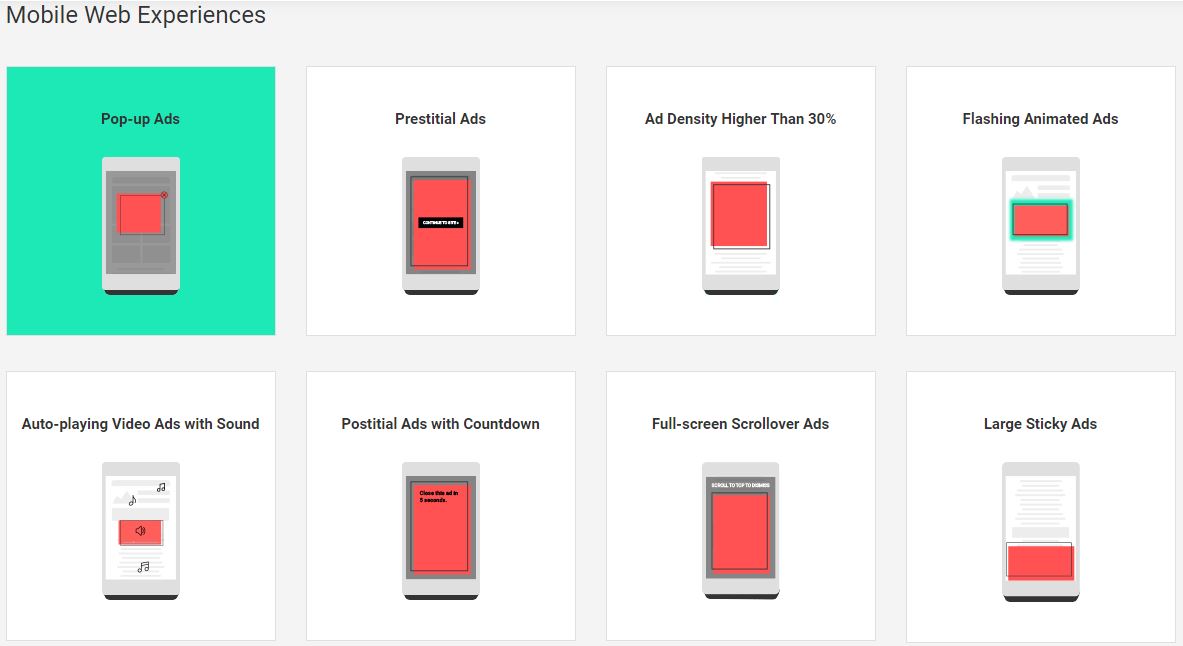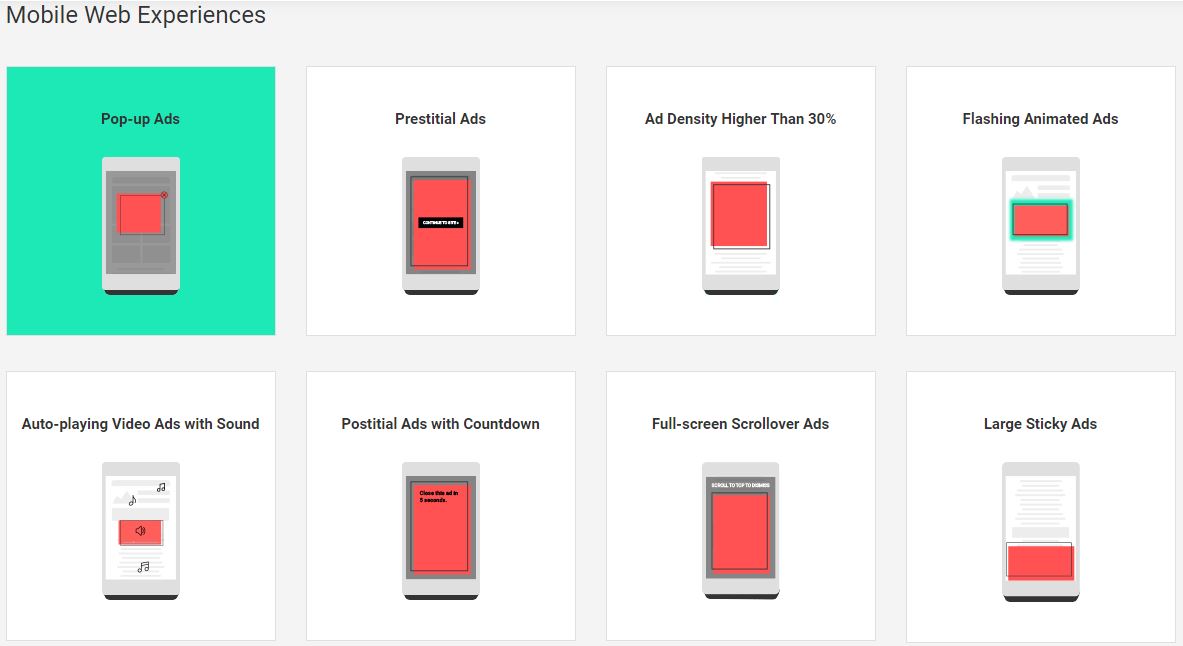The built-in adblocker will stop showing all ads on any sites that repeatedly display any one of a list of the most disruptive ads, as decided by the Coalition for Better Ads (CBA) – a group of advertising and online media companies including Google, Facebook, Microsoft, Proctor & Gamble, Unilever and a collection of publishers including News Corp, Thomson Reuters and the Washington Post. Among the list of banned ad types are anything that pops up, makes noise, blocks the screen or won’t go away. But it also includes sites with an advert density of over 30%. These are some of the banned ads on Desktop.
How to Enable Ad Blocker on Chrome
Here is how you can enable the new built-in ad blocker: This page will also show you sites that you have allowed and blocked ads on.
Enable Ad Blocker on Chrome for Android
If you are using Google Chrome for Android, here is how you can enable this feature. This feature used to be available only on the testing channels but is now available on the latest stable build.
Below are the type of ads that Chrome will block on mobile: