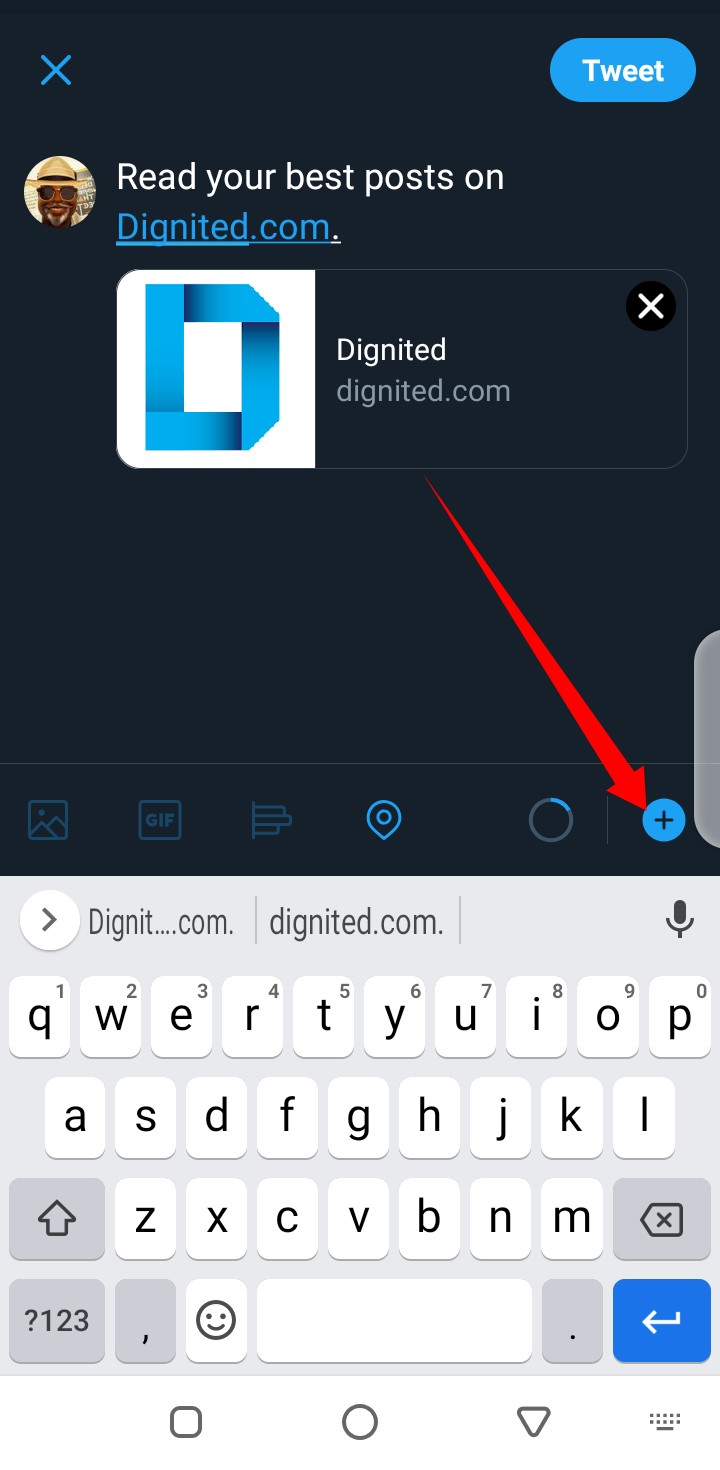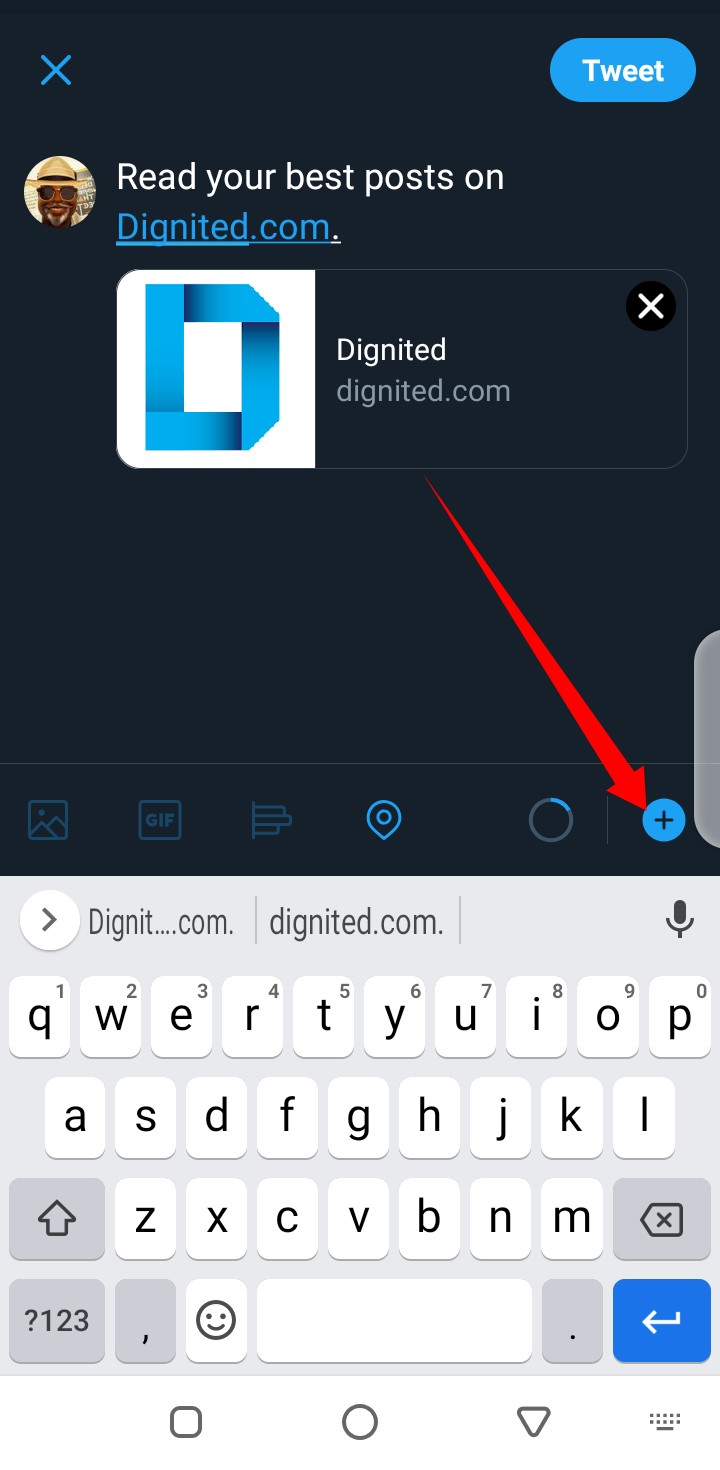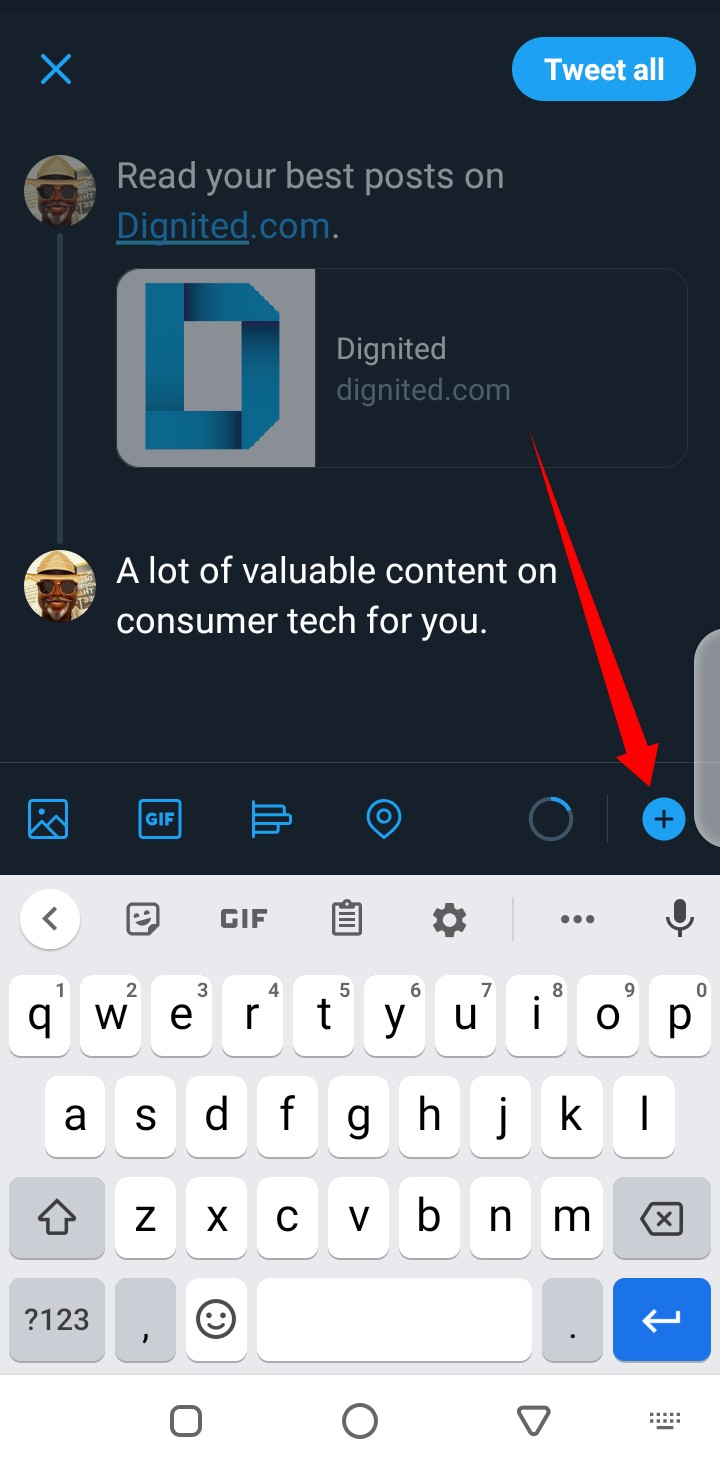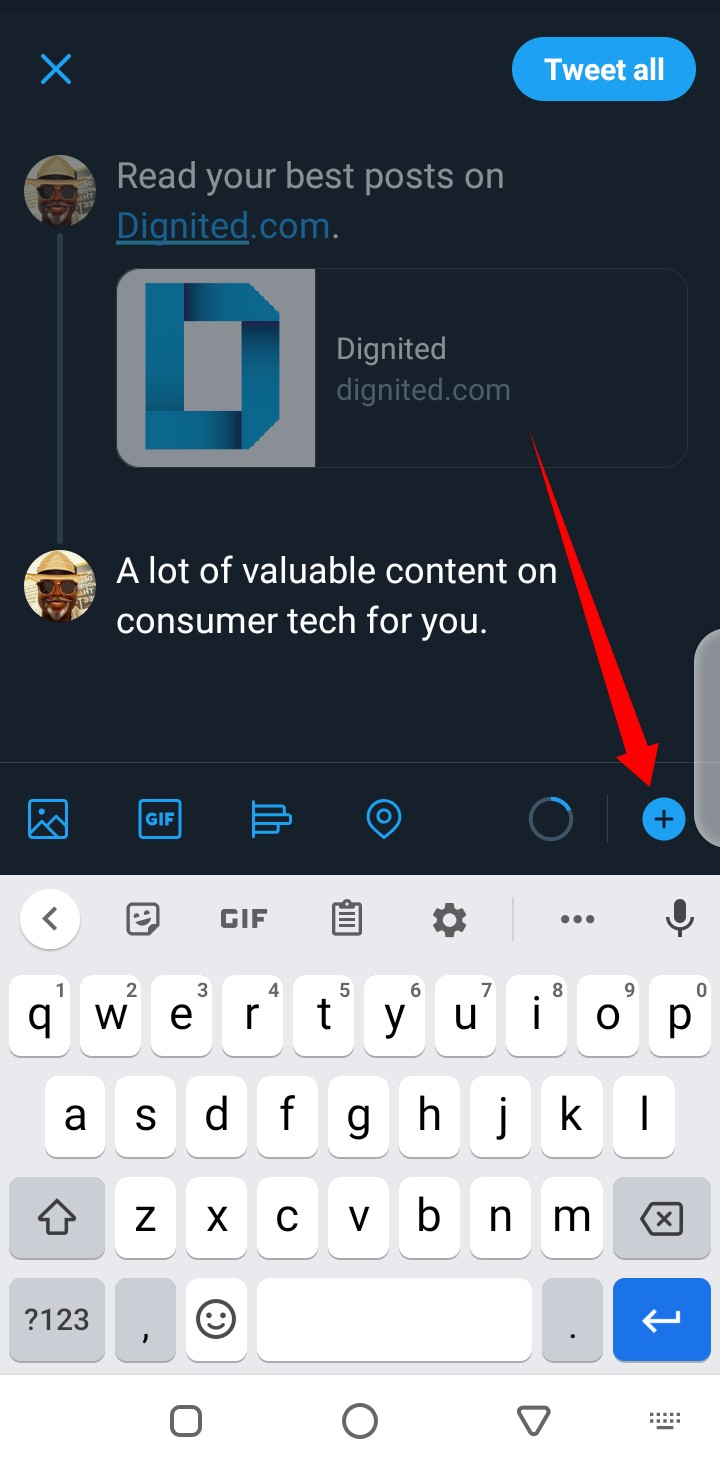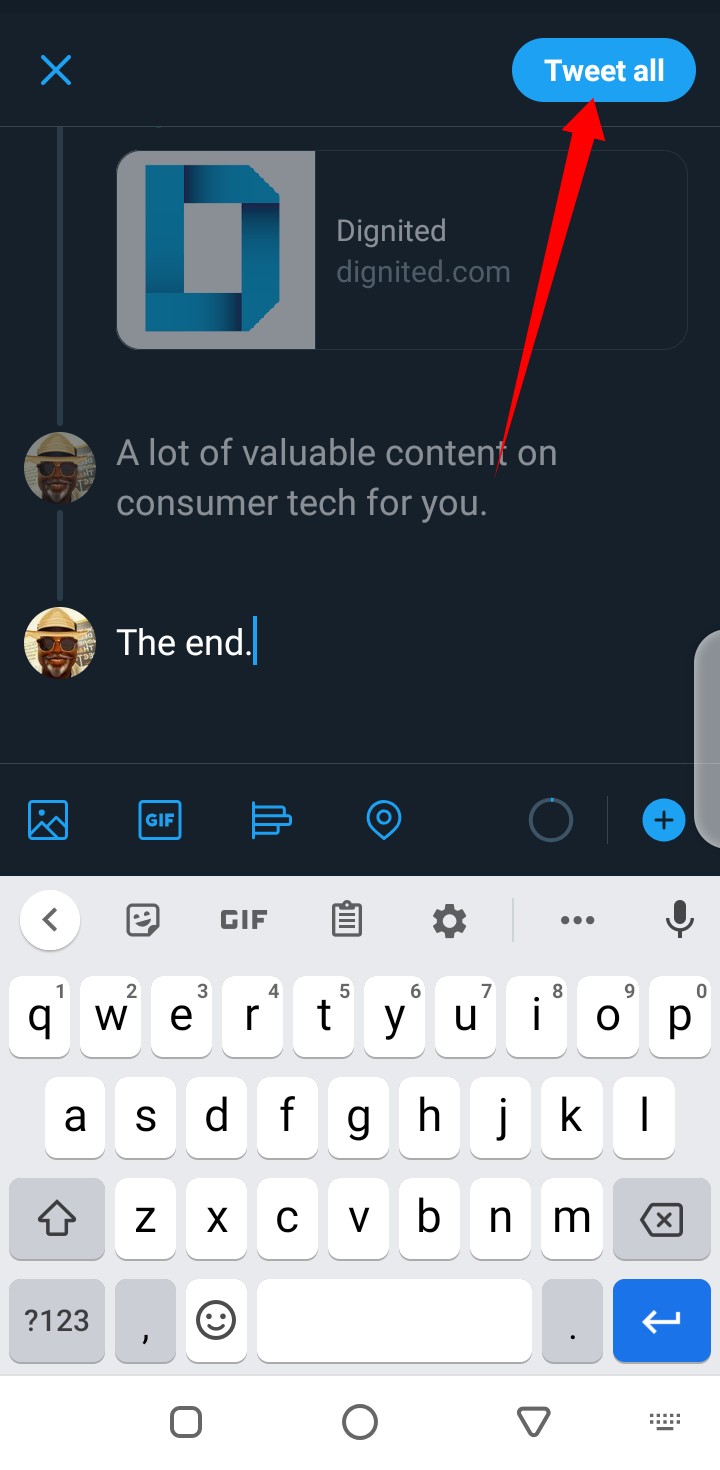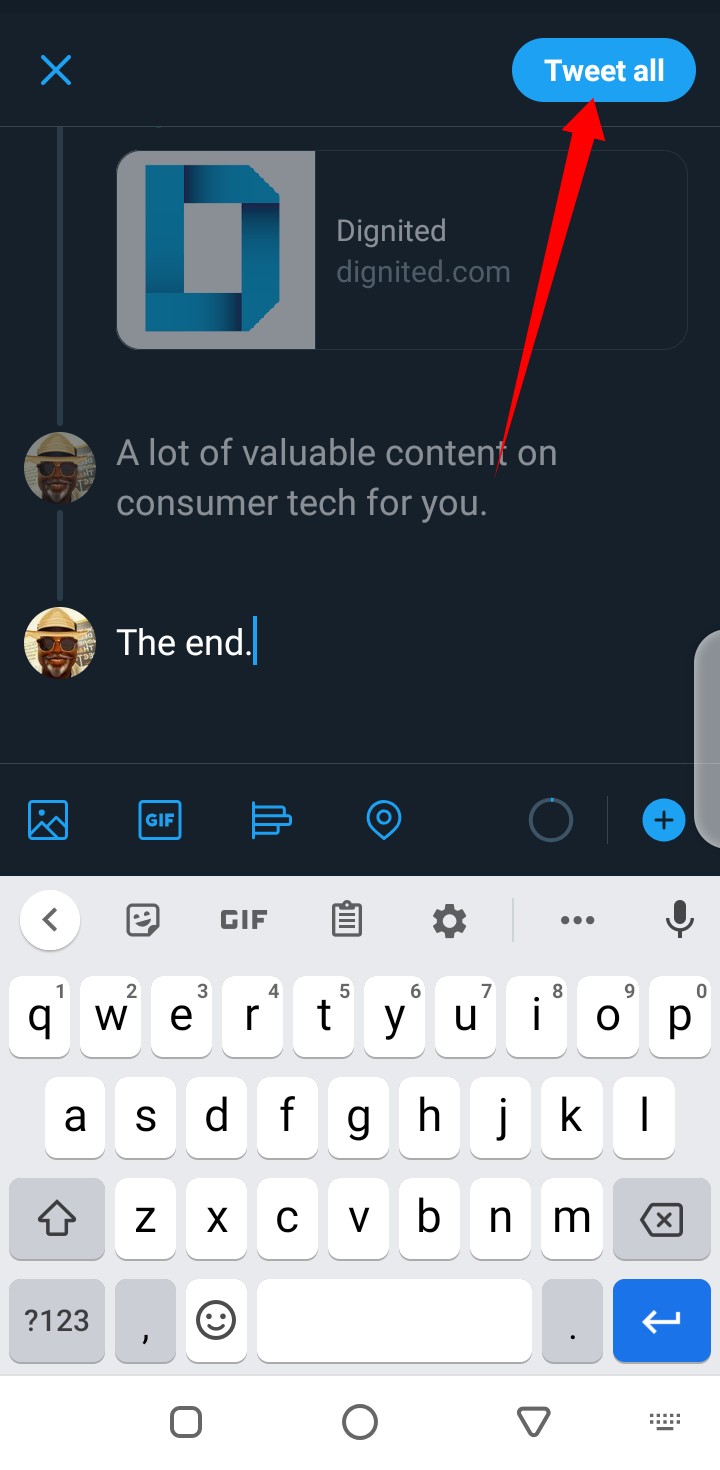What is a Twitter Thread?
A Twitter thread is a series of connected tweets that tend to tell a story. Twitter users create threads when they are trying to pass on information that cannot be contained in just one tweet. This is attributed to Twitter’s 280 characters limit per tweet. Recall that Twitter’s character limit per tweet was initially 140 characters. This post takes you through the very easy process of creating a Twitter thread. You should follow through. Also Read: How to Get Verified on Twitter
Here’s How to Create a Twitter Thread
- Click on the “Tweet” icon to create a single tweet.
- Type in your first tweet as usual.
- Select the blue “+” icon on the lower right corner.
- Type in the second tweet in the series.
- Tap on the blue “+” again to add more until your tweet series ends.
- Select “Tweet all”. And, that’s it. You have a full twitter thread. Alternatively, you can also create a Twitter thread by following the steps below:
Post a tweet.Post the next tweet as a response to the first tweet.Then, the next tweet as a response to the previous tweet.Follow the model until the last tweet.You have a thread.
With the above model, however, you stand the risk of having a broken thread. Which in turn, provides a poor experience for other twitter users who try to read the thread. So, the next time you want to write long-form content on the platform, you should definitely create a thread for it.